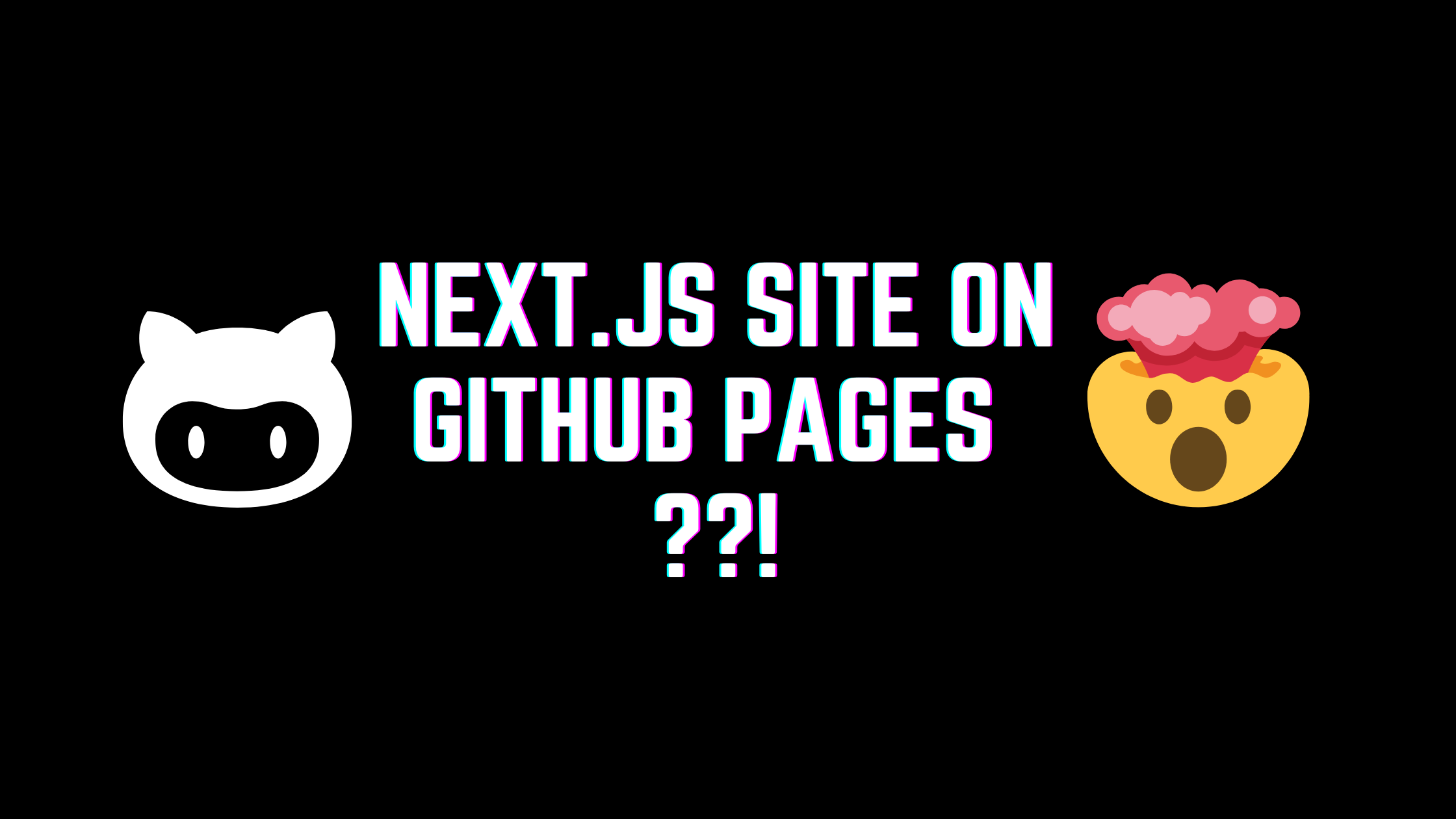GitHub Pages now uses customizable GitHub Action workflows to build and deploy your code so that developers can control their authoring framework and deployment. GitHub Pages is a powerful option for storing static content for the following reasons:
- Its free.
- It makes collaboration easy. Anyone can open a pull request to update the site.
- Your repository syncs with any changes you made to your site.
- While GitHub Pages comes with a default domain name like,
https://YOUR_USER_NAME.github.io/, it supports custom domains. - It uses customizable GitHub Action workflows for builds and deployments.
The team at GitHub made a few starter workflows available to you, so you dont have to write them from scratch, and you can use them as examples to support deployments in other frameworks. Currently there are starter workflows for Next.js, Nuxt.js, Gatsby, Hugo, Jekyll, and HTML.
Lets learn how to host static sites built with Hugo, Next.js, or Gatsby on GitHub Pages!
After you create and store Next.js, Nuxt.js, Gatsby, Hugo, Jekyll, or HTML in a repository, navigate to the settings tab for that repository.

Click Pages on the left sidebar

Under build and deployment, choose GitHub Actions

This will suggest a few workflows for you based on the code in your repository. You can choose the workflow thats compatible with your codebase.

Clicking configure will lead you to a pre-made workflow. Feel free to review the YAML, tweak it to your preference, and commit the code.

Within a few seconds, your Action will start running. It will generate a URL and deploy your static site to GitHub Pages if successful.

Head over to your URL named yourusername.github.io/your_repo_name to check out your live website!

Gotchas: handling asset paths
When I first published my site on GitHub Pages, I was confused and surprised that I couldnt see any images or PDFs even though they were present when I locally hosted the site. This happened because GitHub Pages handles paths differently.
For example, if I have PDF living in this relative path: assets/pdfs/menu-food.pdf, then once hosted on GitHub Pages, update the new path to {REPOSITORY NAME}/assets/pdfs/menu-food.pdf
Example
Here’s an example repository I built using this method
{% github blackgirlbytes/blackgyalbites-nextjs %}
Learn more
- Watch this talk delivered by Tommy Byrd on Using GitHub Pages with Actions to deploy Hugo sites in seconds
- The repository and ReadMe for Deploy Pages
- GitHubs changelog announcement
- Official GitHub Blog Post
{% youtube Kq28yBigDYw %}
Watch this awesome YouTube short by Kedasha demonstrating how to use a customized workflow to deploy a static site generator to GitHub Pages!
I’d love your thoughts on the new customized workflows to deploy to GitHub Pages. Comment below! For more content like this, follow GitHub and me on DEV!